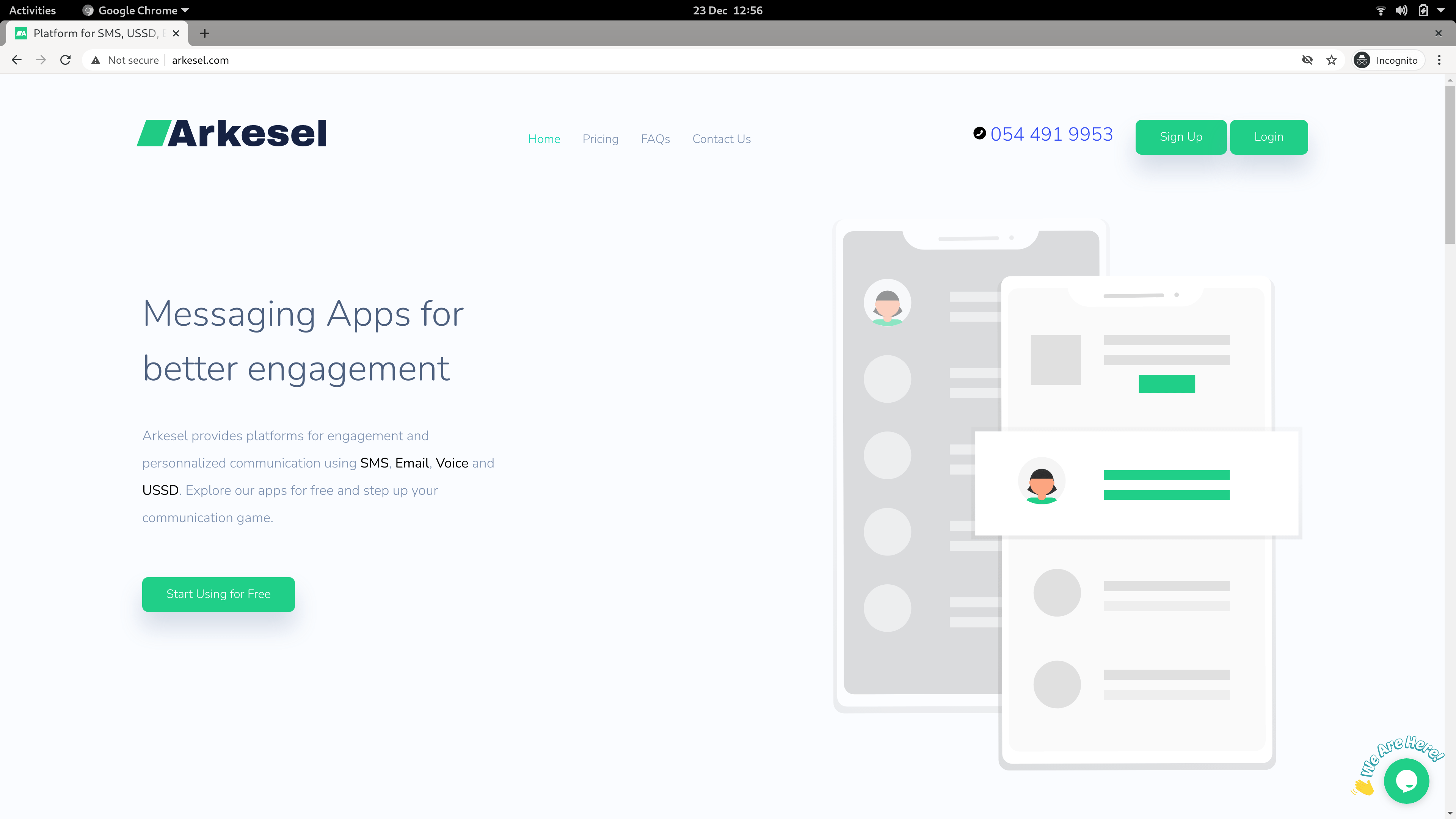You may begin the process of getting on board by first visiting the site. You may be shown a page as referenced by the image below. Click on the Sign-Up button located at the top right.
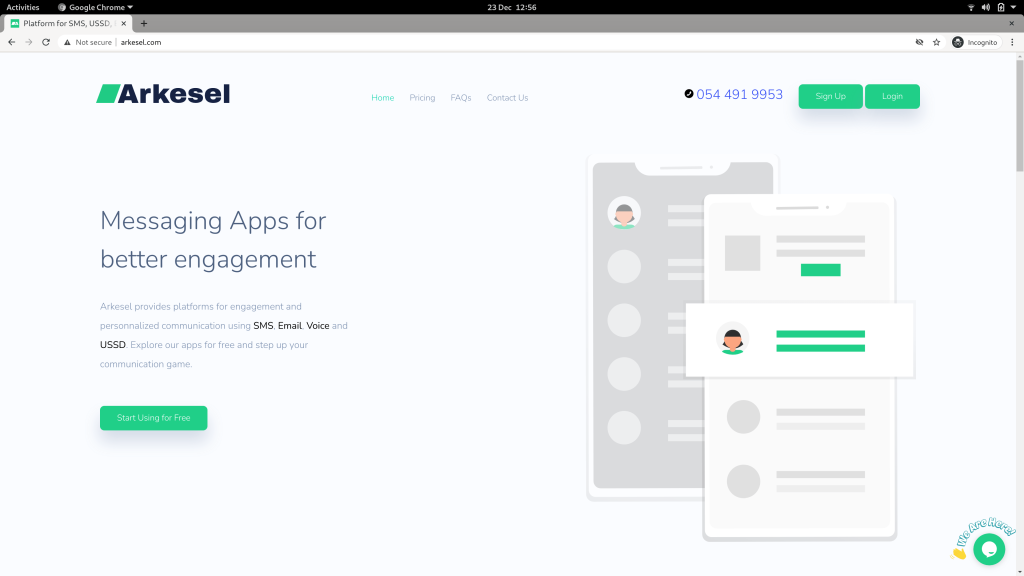
You will then be redirected to the registration page (as shown below). Provide the required information and check the “I Agree to the terms and conditions ” box if you accept our terms and conditions, and also check the “I’m not a robot” and answer the few questions that come up for security purposes. Click on the Sign-up button when done.
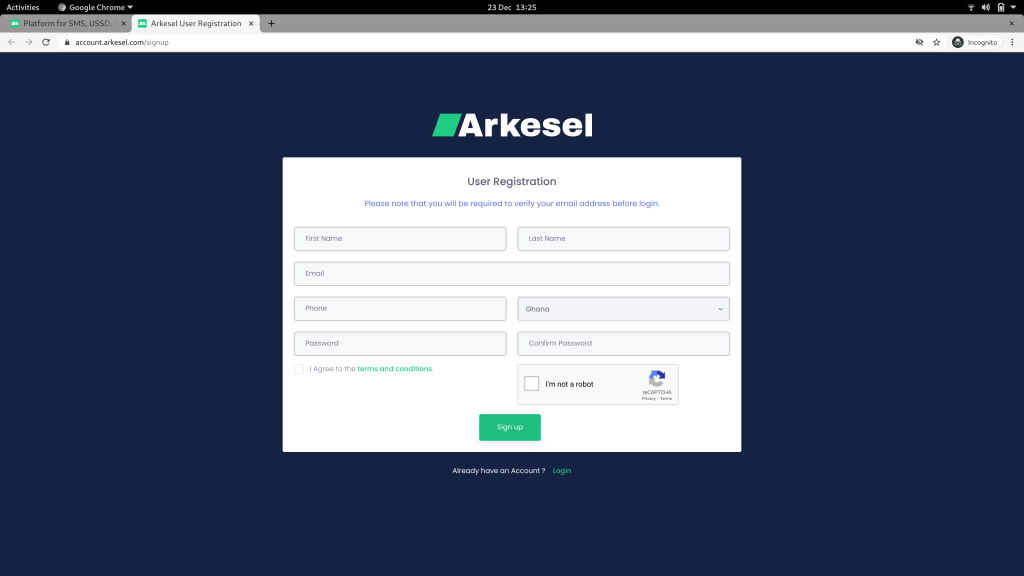
After providing the registration details, the next step is to verify your email address based on the prompt in the image below.
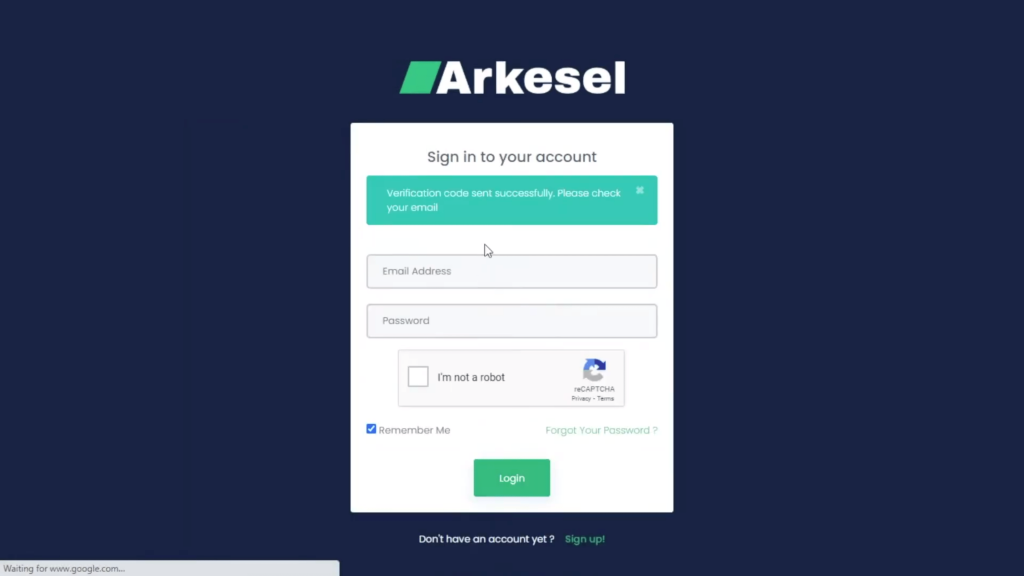
Check your inbox for an email from Arkesel with the email ID [email protected]. Click on “Activate Account “. Your account is activated when you click on the link and you are redirected to the login page. Provide your Email and Password and check “I’m not a robot” to log into your Arkesel Account.