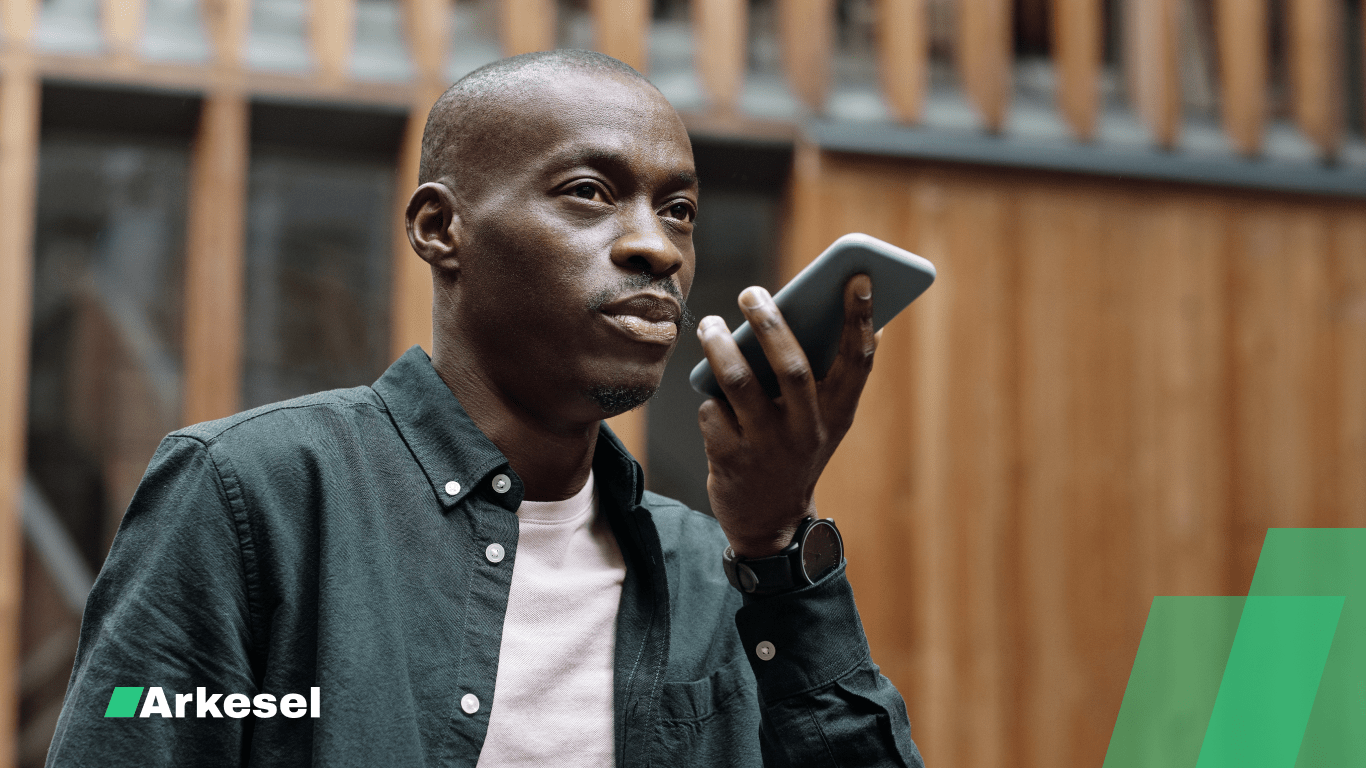Voice is an accurate and useful way to reach your customers and audience and ensure your message has a lasting impact. Reach your audience on a more personal level through Voice SMS campaigns. Use recorded audio messages to send your message and offers across to your target audience in their preferred language. This article is a step-by-step approach to how to send a Voice Message with Arkesel. The steps are as follows;
- Record your voice note/message and save it on your device (phone, laptop, desktop, etc.).
- Visit the website www.arkesel.com. On the website, click on the “Login” link located in the top right-hand corner of the webpage.
- Log in with your email address and password that you used in creating your account with Arkesel and click on ‘Bulk SMS’.
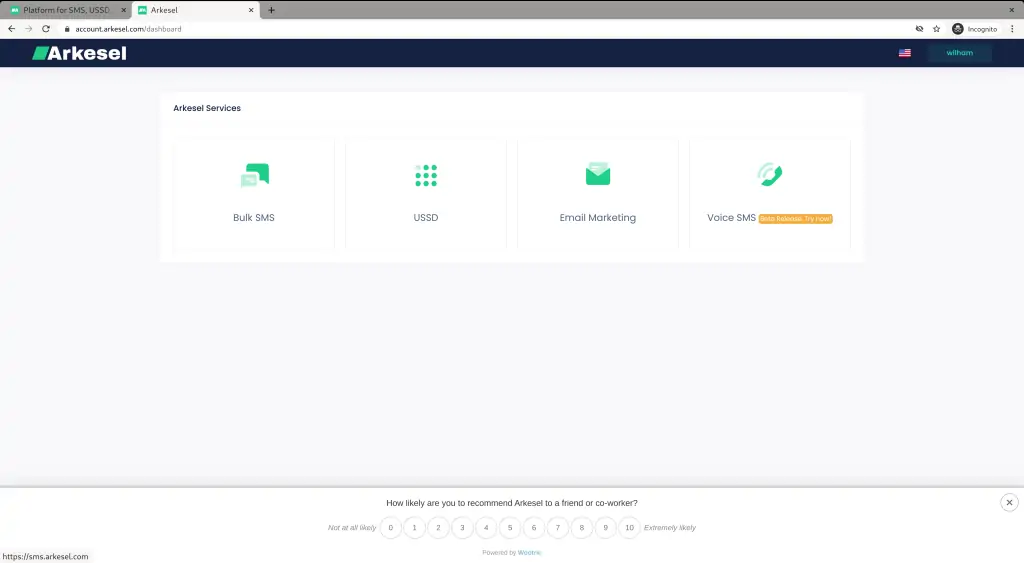
- While on the Bulk SMS page, kindly navigate to the menu on the left-hand side and place your mouse pointer on ‘Voice’ and select ‘Quick voice message’ OR select “Send voice SMS from file” (if your contacts are saved in an excel sheet)
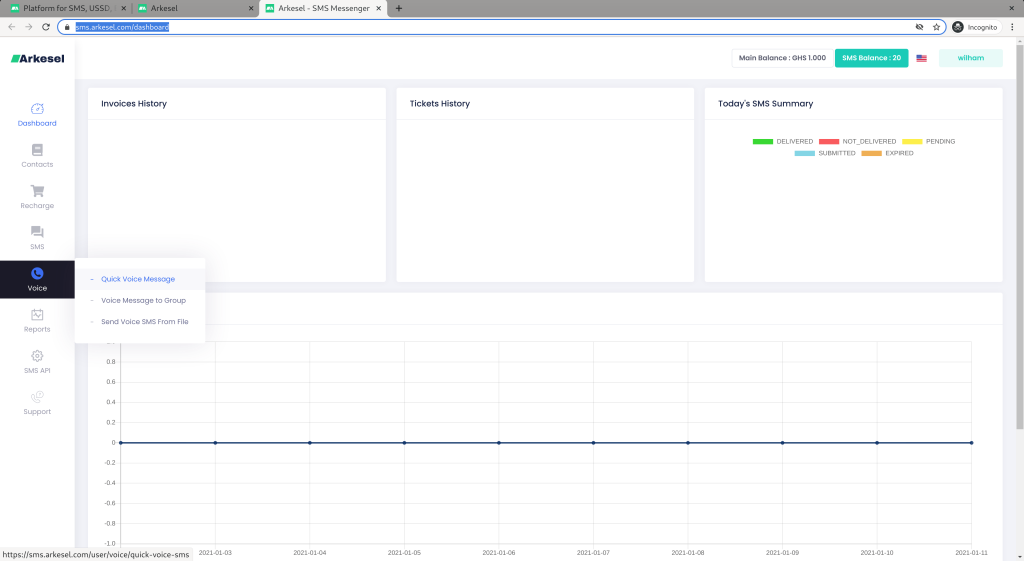
- You are redirected to a page to enter the details for the Voice SMS to be sent.
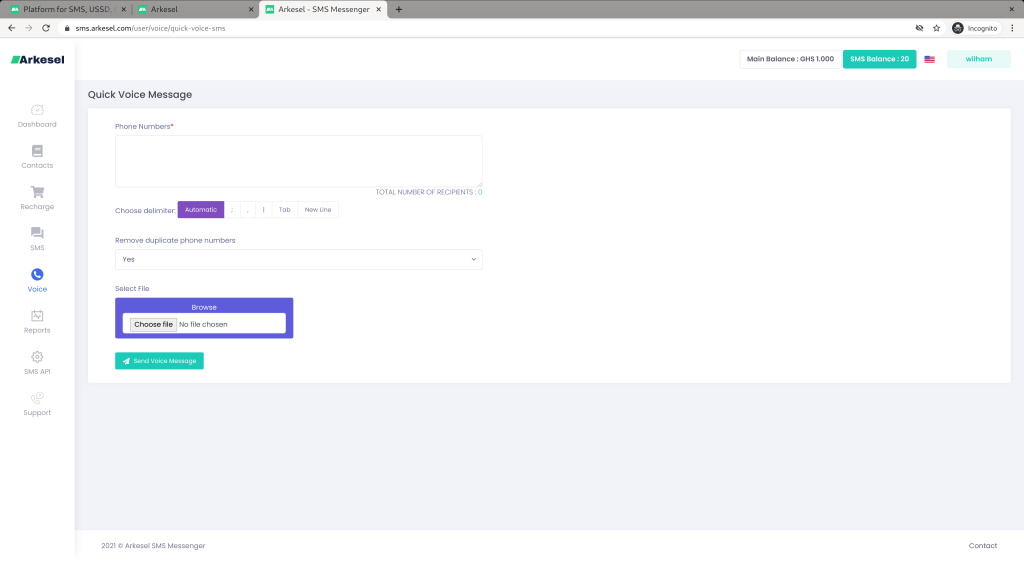
- Under the phone number column, you can manually type your contacts or copy and paste the contacts there.
- Next is “Choose Delimiter”. You can leave it at automatic.
- You then move to the “Remove duplicate phone numbers” field. This field allows you to avoid sending the same voice message to the same phone number multiple times should your phone number list include duplicates. If you want to remove duplicate numbers, select “Yes”. Otherwise, select “No”.
- Click on “Choose file” to select your audio file. Browse to the location of your audio file and choose your saved audio message.
- When done filling out the form, Click “Send voice message” to send your message.
- After the voice message is sent, you can check your campaign status by visiting “Reports” located on the left-hand side of the menu and clicking ‘“Voice Message History”. This page provides you with the date and time that your voice message was delivered to your recipients, as well as the calls answered and those that were missed/not answered.
- We hope this has helped guide you through sending voice messages on our platform. You can also check out other resourceful articles from the Arkesel blog.
Thank You