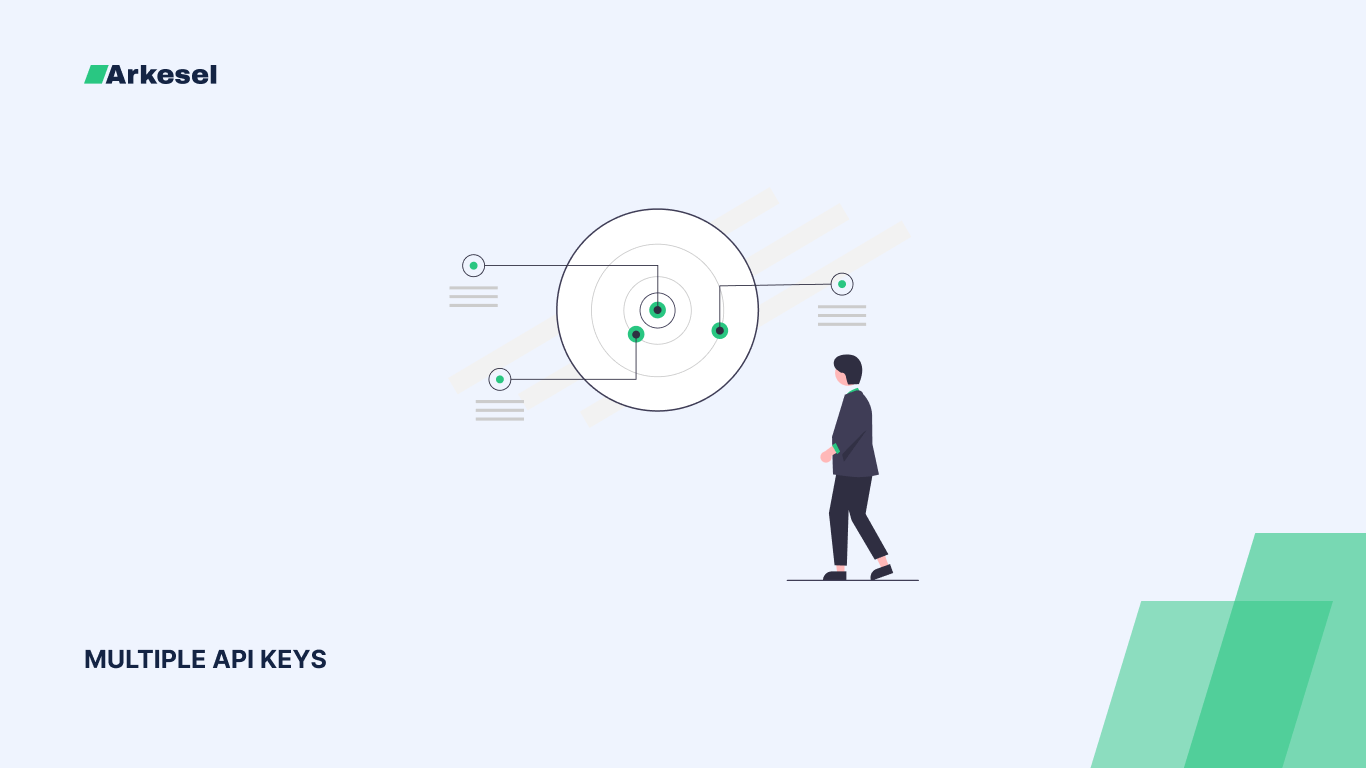From time to time Arkesel continues to make updates and make more additions to their already sophisticated platform with the core objective of providing quality and efficient services to their customers.
A new feature, the SMS API made was based on the idea that users may need sub-keys to limit or monitor usage, and give access to the account without exposing existing keys or other use cases.
This feature can be accessed by clicking on SMS API from the navigation pane on the left side of the page.
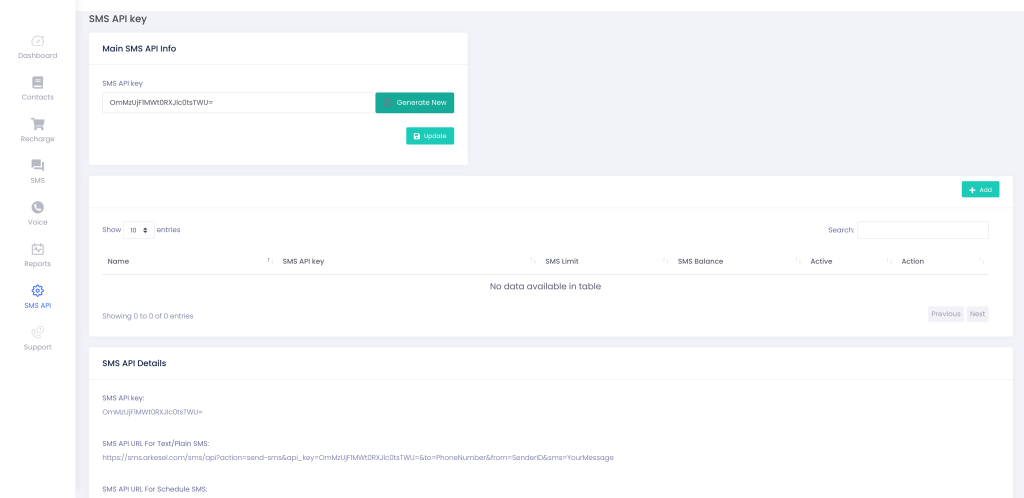
Working with the multiple keys
Once you are logged on to the Arkesel SMS platform, you are able to access this feature by visiting https://sms.arkesel.com/user/sms-api/info. The link takes you to a page similar to the one in the image above. On this page, you will see a card with the title Manage Multiple API Keys. At the far right, you will see a button labeled Add.
When adding an SMS API key
- Fill the name
- Generate a new key
- Set limit
- Then click on ADD to save
What the API Key can do
- Send SMS messages
- Check Balance for the key
An API key can be set to active or inactive.